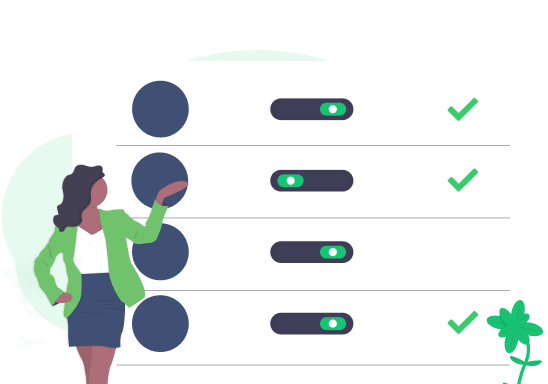Atlassian training courses
Maximize the value of your Atlassian licenses by offering a professional training to your team
Maximize the value of your Atlassian licenses by offering a professional training to your team
We’ll help you maximise the value of your Atlassian licenses by preparing your team and individuals to work more efficiently and instructing on how to adjust the licenses to the true needs of your company.
Our specialists are based in Estonia; however, we can also deliver our training courses in other English-speaking countries. In that case, the price will increase due to travel costs.
Our trainers have a decade of practical experience, having worked with Atlassian products since 2008. Working on all possible stages from selecting a product to practical use.
You’re welcome at our offices or we’ll visit you. The training can be held on one topic or a session of several topics. We can create tailored training materials for your team specific needs – just let us know about your requirements.
Cost of the training depends on participation and duration. The typical price for an on-site training is 2000 € (+VAT) for up to 10 attendees and 2500 € (+VAT) for more attendees. The training lasts from 4 to 8 hours depending on your needs.
We have created a special environment for training courses (JIRA + Confluence test environment – Cloud). For successful completion of practical tasks each attendee requires a laptop. See the full list of our courses below.


We will cover project administrator role in Jira Service Management. We'll learn to set up the customer portal, create queues and SLAs, add users, and understand how to set up customer notifications and permissions

Assets is an asset and configuration management tool in Jira Service Management. Participants will gain insights into creating asset management structures, detailing assets, and establishing relationships between them. We'll cover configuration options and explore common use cases for implementing this tool.

We will begin by covering the fundamental concepts of Jira, progressing to the specific capabilities of Jira Service Management (JSM), including SLAs, queues, and the customer portal. By the end of the training, agents will have a comprehensive understanding of JSM features and the practical skills to implement them effectively in request management.

After completing this course, all participants will share a common understanding and skill set for creating an efficient collaborative environment. We delve into essential topics, teaching participants how to structure and manage content effectively. We will learn how to edit pages and convey information seamlessly, as well as master the use of macros to enhance efficiency in your Confluence.

We assist your team in seamlessly transitioning into the world of Jira. We explain the fundamental concepts of Jira and their interrelations through theory and hands-on exercises. Upon completion of the training, participants will have acquired the skills to proficiently utilize these concepts and efficiently manage their tasks within Jira.

We will focus on the capabilities of the project administrator role in Jira Software. Participants will gain proficiency in configuring boards, handling sprints & backlog, and utilizing reports and automations. Attendees will acquire the skills to support end users and prevent the administrative burden on Jira administrators.

The benefit you get from Jira is significantly influenced by the structure of the projects. Applying recommended practices when setting up projects enables you to plan, track metrics, and analyze sustainably. The training topics apply to Jira Software, Jira Service Management and Jira Work Management.